To ASP.NET developers looking to simplify their web apps and ship their features
Here's how to create a Web App using .NET 8 and Blazor's new render modes
Have you noticed how complicated web development is these days?
What used to be a simple web page is now a full-blown SPA running in the browser.
You can’t just ‘fetch your data’.
You have to build a REST API, make it fetch the data, then call that from your client app.
You can’t just ‘plug in auth’, you have to set up an auth server, choose the right flow, wire it up to your client and API apps (then cross your fingers and hope it all works).
It’s exhausting! Especially when all you really want to do is build and ship useful features.
So what’s the alternative?
.NET 8 simplifies the process for building modern web applications with .NET.
Landing pages, LOB applications, high volume customer facing web sites…
All are possible thanks to Blazor's new rendering modes.
- Static server-side rendering
- Streaming Rendering
- Interactive modes (WASM, Server, Auto)
But what are these modes?
How do you decide between them, and how easy is it to "switch" depending on your app's requirements?
How quickly can you get a site up and running?
The promise is you can build web applications faster with Blazor and .NET 8 , but how does it hold up in the real world?
And what about all those new questions:
- When should you use server-side rendering?
- How do you connect to data?
- How the heck are you supposed to implement Auth now you have different render modes to worry about?
For the past few months I've dug deep into the .NET 8 previews.
I've tried things that worked, bumped into things that didn't and spent hours working through GitHub issues to try and make sense of it all.
My conclusion?
90% of my apps can use Blazor server-side rendering, and you can be really, really productive with this version of .NET.
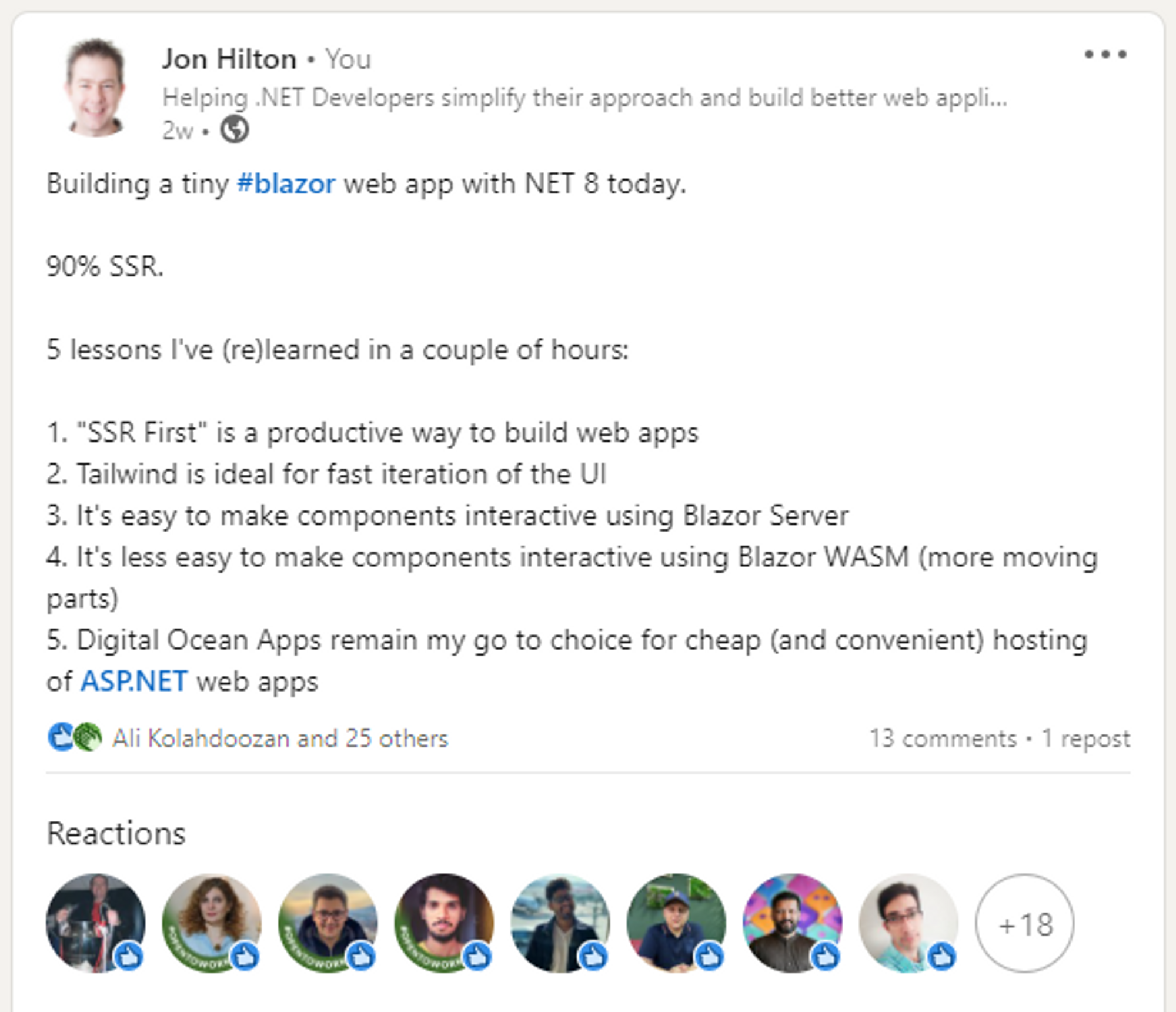
To celebrate the release of .NET 8 RC2 in early October 2023, I ran two ~90 minute workshops on building production web apps with .NET 8.
Now you can relive those workshops, with the full recordings from both sessions.
From Zero to Hero with Blazor and .NET 8
Watch over my shoulder as I take a simple requirement, start with a blank project, and build the core features of a fully functioning Marvel search engine.
Discover first-hand how I use Blazor in .NET 8 to build features quickly, without creating technical debt that will come back to bite me down the road.
Over the course of the workshop you'll discover:
- How to get your web UI up and running quickly
- When and how to refactor Blazor components
- My "go to" strategy for deploying Blazor apps to production
By the end we'll have a working web app, pulling data from a database, and running in production.
So, if you're ready to get ahead of the curve and learn how to use .NET 8 and Blazor to ship better features, faster…
What students are saying about us
Hi there, I'm Jon Hilton! 👋
If you're reading this, I'll bet at some point in your career you've experienced that frustration of working in a web app, suspecting there's a better way , but not quite sure what it is.
I know because I've been there.
I've spent days knee-deep in 'legacy' web apps (you know, built last month 😉) wading through bloated pages, scouring HTML, JavaScript and backend code, desperately trying to figure out where to make my changes.
For me, that frustration led to Angular, then React, and in recent years, other JS frameworks like Svelte.
But, although I learned to be productive with those frameworks (and love building in components) I never felt entirely comfortable in the JS world.
There's only so many hours debugging broken NPM package references a person can take!
So I was delighted when Blazor emerged; now I was able take all that knowledge and experience, and use C# and .NET to build web apps again.
My productivity went through the roof!
Since then I've gone on to teach hundreds of developers how to use Blazor to build better web applications, faster, and I can't wait to help you do the same.

From Zero to Hero with .NET 8 and Blazor
Workshop replay
$69
- Workshop Replay (90 mins)
Build a .NET 8 Blazor Web App from scratch - Bonus Workshop Replay (70 mins)
My top tips for building maintainable Blazor web applications - Code
Full Source code


Frequently Asked Questions
Why watch this replay instead of taking a course (like your Practical Blazor Components course)?
I definitely recommend taking a course to get hands-on practice at building web applications with Blazor but…
Because these two workshop replays are only approx. 90 minutes each we're able to rattle through a lot of the core features in .NET 8, and how they change the face of Blazor web development - making these replays the fastest way to get up to speed with the new version of .NET and Blazor.
Is the project source code be available?
Yep. When you purchase the recording you'll get links to the full source code for both of the workshop sessions.
What if I buy, then decide the workshop replay isn't for me?
No problem. Just let me know within 30 days and I'll issue a full refund right away.